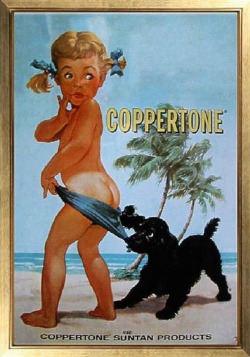step one: open your image:step two:select the burn tool and turn the exposure up to 100, you can select either midtones or shadows, but don’t select highlights!step three:BURN THE BITCHthis has been a photoshop tutorialwritten by Cinder. xoxo fall
![]()
step one: open your image:step two:select the burn tool and turn the exposure up to 100, you can select either midtones or shadows, but don’t select highlights!step three:BURN THE BITCHthis has been a photoshop tutorialwritten by Cinder. xoxo fall

step one: open your image:step two:select the burn tool and turn the exposure up to 100, you can select either midtones or shadows, but don’t select highlights!step three:BURN THE BITCHthis has been a photoshop tutorialwritten by Cinder. xoxo fall

step one: open your image:step two:select the burn tool and turn the exposure up to 100, you can select either midtones or shadows, but don’t select highlights!step three:BURN THE BITCHthis has been a photoshop tutorialwritten by Cinder. xoxo fall